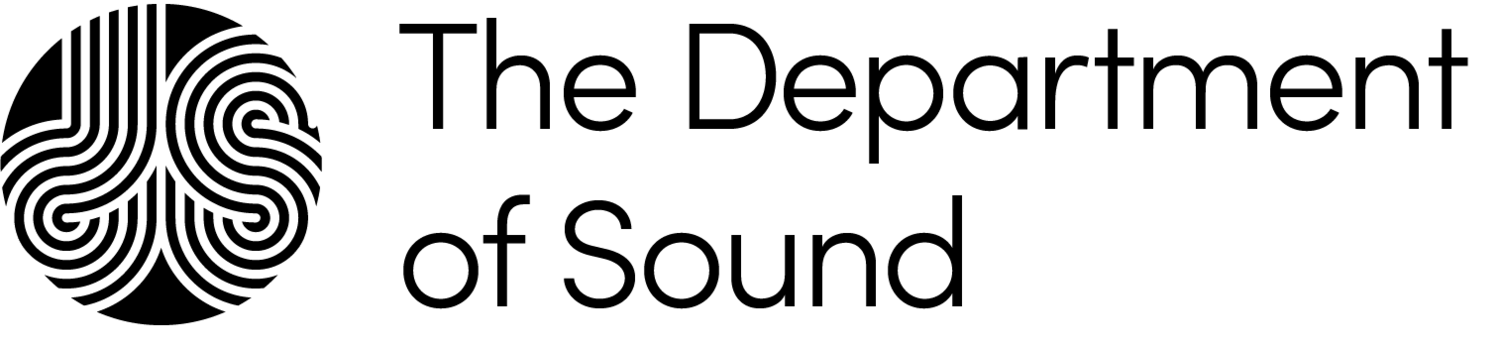UpMix
The simplest way to create immersive sound from stereo.
UpMix coverts your stereo audio file into an immersive, multichannel, surround sound audio mix.
UpMix can take a normal stereo audio file and convert it into many different multichannel audio formats.
UpMix also allows you to convert 4.0, 5.1, or 7.1 audio to higher channel count formats (4.0 to 5.1, 5.1 to 7.1, 7.1 to 7.1.2, or any combination you choose).
UpMix combines a user-friendly mixing console to provide the ultimate in surround mix control.
Available in AAX, VST3, and AU plugin formats for Mac with 64 bit and M1+ ARM support. AAX and VST3 formats available for Windows.
Speaker Layout and Input Attenuation
Visualize your speaker layout. Muted and soloed channels are displayed in color.
Easily attenuate or raise input levels when working with loud or lower volume source content.
Groups
Easily group multiple channels so when the volume is adjusted using a single fader, the volume is adjusted for every channel in that group.
Simply click the link icon below solo/mute buttons to toggle through group selections.
Click the “link” icon to iterate through groupings. Each group has a different color.
In this example, there are two groups and one channel is not in a group.
Tracks
Tracks contain metering, faders, and a peak display for each channel.
Peak displays show the last ‘loudest’ sound of a track. They’re located right above the solo button.
When a track is louder than 0dB (clipping), the peak will turn red until the display is clicked on.
Faders adjust volume for each track.
The user can also use the text box above the mute button to manually enter a dB value.
Meters underly the fader and will show a color gradient from green to red.